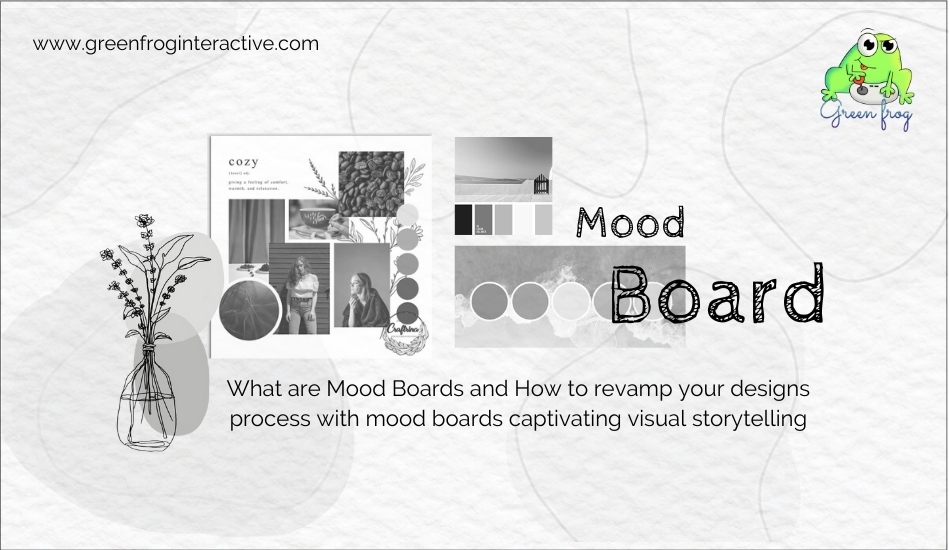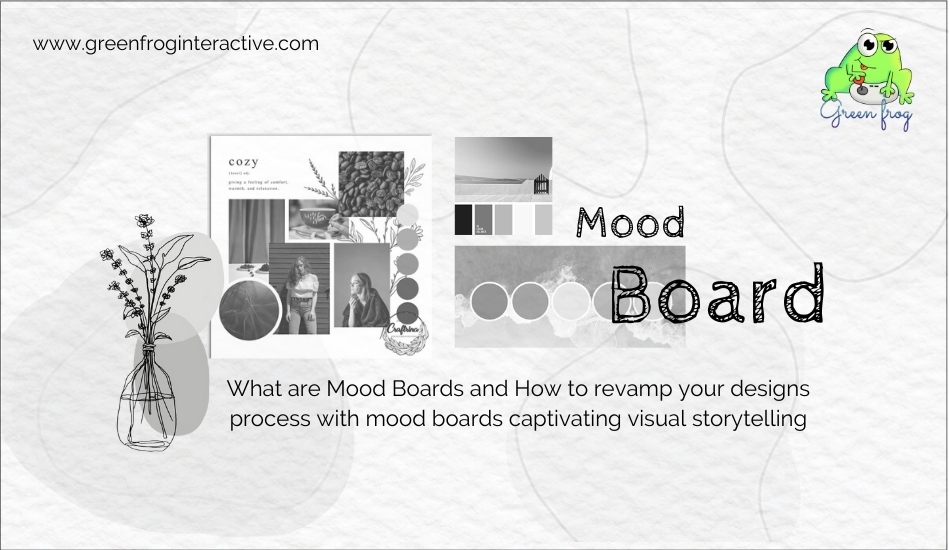
Mood Boards in Branding: Are you struggling to come up with fresh and exciting ideas for your design projects? Do you find yourself getting stuck in a creative rut?
If so, you might want to consider incorporating mood boards into your design process.
Mood boards are powerful visual tools that can help you gather inspiration, organize your ideas, and communicate your vision to clients and collaborators.
In this article, we’ll explore what mood boards are, how they work, and how you can use them to revamp your design process and tell captivating visual stories.
What are Mood Boards?
Mood boards are visual collages that capture the essence of a design concept or idea. They’re made up of images, colors, textures, and typography that evoke a specific mood or feeling. Mood boards can be physical or digital, and they’re used in a variety of creative fields, including graphic design, interior design, fashion, and advertising. Mood boards help designers and creatives to:
- Visualize and communicate their ideas to others
- Establish a consistent look and feel for a project
- Identify and explore new design directions
- Make informed design decisions
- Stay inspired and motivated throughout the creative process
How do Mood Boards Work?
Mood boards work by providing a visual reference that helps you stay focused on the project’s key elements, such as color palettes, typography, and imagery. By collecting and organizing images that evoke the desired mood, tone, and style, you can create a shared understanding of the project’s vision and direction.
Mood boards can also help you identify potential problems and opportunities early in the design process. For example, if you notice that the images you’ve collected don’t seem to match the desired mood or tone, you may need to rethink your approach or adjust your strategy.
How to Revamp Your Design Process with Mood Boards
Revamping your design process with mood boards can help you take your design game to the next level. Mood boards are a powerful tool that can help you create a visual representation of your design vision. They can help you communicate your ideas to your team and clients and ensure that everyone is on the same page.
Mood boards are a collection of images, colors, textures, and other visual elements that can help you establish the overall feel and aesthetic of your design. They are a powerful way to organize your thoughts and ideas, and can help you stay focused and inspired throughout the design process.
At our company, we’ve found that using mood boards has helped us to streamline our design process and create more effective designs. In this article, we’ll share some tips and tricks for revamping your design process with mood boards.

How to Create a Mood Boards
Creating a mood board is a simple and fun process that can be done in a variety of ways. Here are some steps you can follow to create your own mood board:
Step 1: Define Your Project’s Objectives
Before you start collecting images and inspiration, it’s important to define the project’s objectives, such as its target audience, goals, and messaging. This will help you narrow down your choices and ensure that your mood board reflects the project’s vision and purpose.
Step 2: Gather Inspiration
Once you have a clear understanding of the project’s objectives, it’s time to gather inspiration. Look for images, textures, colors, and typography that evoke the desired mood, tone, and style. You can use online resources like Pinterest, Behance, or Dribbble, or you can create your own images and sketches.
Step 3: Organize Your Images
Once you have a collection of images, it’s time to organize them into a cohesive and visually appealing composition. You can use tools like Canva, Figma, or Adobe Creative Suite to create a digital mood board, or you can use a physical board or notebook to create a tangible mood board.
Step 4: Refine and Iterate
Creating a mood board is an iterative process that requires feedback and refinement. Share your mood board with collaborators and clients and ask for their input and suggestions. Use their feedback to refine and iterate your mood board until it accurately represents the project’s vision and direction.
Examples of Mood Boards in Action
To give you a better idea of how mood boards can be used in different creative fields, here are some examples:
1. Graphic Design
In graphic design, mood boards are used to establish a visual identity for a brand or project. This mood board for a food truck company uses bright colors, playful typography, and food-related imagery to create a fun and approachable brand.
2. Interior Design
In interior design, mood boards are used to establish a cohesive look and feel for a space. This mood board for a bedroom redesign uses soft colors, natural textures, and cozy fabrics to create a warm and inviting space.
3. Fashion
In fashion, mood boards are used to establish a visual direction for a collection or campaign. This mood board for a fashion shoot uses bold colors, patterns, and textures to create a high-fashion, avant-garde vibe.
4. Advertising
In advertising, mood boards are used to establish the overall look and feel of a campaign. This mood board for a car commercial uses sleek, modern imagery and a bold, masculine color palette to appeal to a young, affluent audience.
Mood Boards- Key Takeaway!
Finally, use your mood board as a guide throughout the design process. Refer back to it often to ensure that your design stays true to your vision. You can also use your mood board to communicate your design ideas to your team and clients, helping to ensure that everyone is on the same page.
In conclusion, using mood boards is a powerful way to revamp your design process and create more effective designs. By setting clear goals, gathering inspiration, organizing your ideas, refining and iterating, and using your mood board as a guide, you can take your design game to the next level. At our company, we’ve found that using mood boards has helped us to streamline our design process, communicate more effectively with our team and clients, and ultimately create better designs. Give it a try and see the difference it can make in your design process!
(Disclaimer: GFI and GFI Team is updating knowledgeable content in this blog from official sources and is not aiming to promote any particular source or business through this and also, do not hold any copyrighting rights under our names for the content)